← Back to SS Translate
SS Translate Support
Last Updated: January 2025
Getting Started
Installation
- Download SS Translate from the Apple App Store
- Open the app and grant photo access when prompted
- Choose your preferred subscription or try the free tier
Basic Usage
- Tap the photo button or select an image from your library
- Select source language (or use Auto Detect)
- Select target language
- View the translated overlay
- Swipe left/right to navigate between photos
- Pinch to zoom, double-tap to zoom in/out
Features
Free Tier
- 3 image translations
- Access to all languages
- Basic OCR and translation
Premium Features
- Unlimited translations
- No restrictions
- Priority processing
- Translation history cache
Frequently Asked Questions
General
Q: How accurate are the translations?
A: We use Google Translate and Microsoft Translator APIs. Accuracy depends on text clarity, language pair, and context. Technical or specialized content may require professional translation.
Q: Which languages are supported?
A: We support 30+ languages including English, Spanish, Chinese, French, Arabic, Japanese, and more. See the language selector in-app for the full list.
Q: Can I use the app offline?
A: No, SS Translate requires an internet connection to process translations.
Photo & Privacy
Q: Are my photos stored or uploaded?
A: No. Photos are processed temporarily in memory for translation and immediately discarded. We never store your images.
Q: Why does the app need photo access?
A: We need access to read the images you want to translate. Without this permission, the app cannot function.
Q: Is my data secure?
A: Yes. All communications are encrypted, and we don't store personal data or images.
Subscriptions
Q: How do I cancel my subscription?
- Open iPhone Settings
- Tap your name at the top
- Tap Subscriptions
- Select SS Translate
- Tap Cancel Subscription
Q: Can I get a refund?
A: Refunds are handled by Apple. Visit reportaproblem.apple.com or contact Apple Support.
Q: What happens when my subscription expires?
A: You'll return to the free tier with 3 image limit. Your translation cache remains on your device.
Technical Issues
The app crashes when I select a photo
Try:
- Restart the app
- Ensure you have enough storage space
- Update to the latest iOS version
- Reinstall the app
Translations are taking too long
- Check your internet connection
- Try with a smaller/clearer image
- Reduce the number of text blocks in the image
- Close and reopen the app
Text is not being detected
- Ensure the image has clear, readable text
- Avoid handwritten text
- Improve image lighting and contrast
- Make sure text is not too small or blurry
Translation seems incorrect
- Verify the source language is correctly detected
- Try selecting the source language manually
- Remember that context affects translation quality
- Some idioms and expressions may not translate literally
Troubleshooting
"No text found"
- Image might be too blurry
- Text might be too stylized or decorative
- Try taking a clearer screenshot or photo
"Translation failed"
- Check internet connection
- Verify subscription is active
- Try again in a few moments
- Contact support if issue persists
"Subscription not recognized"
- Restore purchases in Settings
- Ensure you're using the same Apple ID
- Wait a few minutes for sync
- Contact support with your receipt
Best Practices
For Best Results:
- Use clear, high-contrast images
- Avoid curved or distorted text
- Ensure adequate lighting for photos
- Keep text horizontal when possible
- Avoid overlapping text
Image Tips:
- Screenshots work better than photos
- Crop unnecessary parts of images
- Avoid reflections and shadows
- Use the highest quality image available
System Requirements
- iOS 15.0 or later
- iPhone or iPad
- Internet connection required
- 100MB free storage recommended
Known Limitations
- Handwritten text recognition is limited
- Stylized or decorative fonts may not be recognized
- Very long texts may take longer to process
- Some special characters might not translate properly
- Translation quality varies by language pair
Updates
We regularly update SS Translate to improve performance and add features. Enable automatic updates in the App Store to get the latest version.
Need more help? Contact us at sales@shiftedframe.com
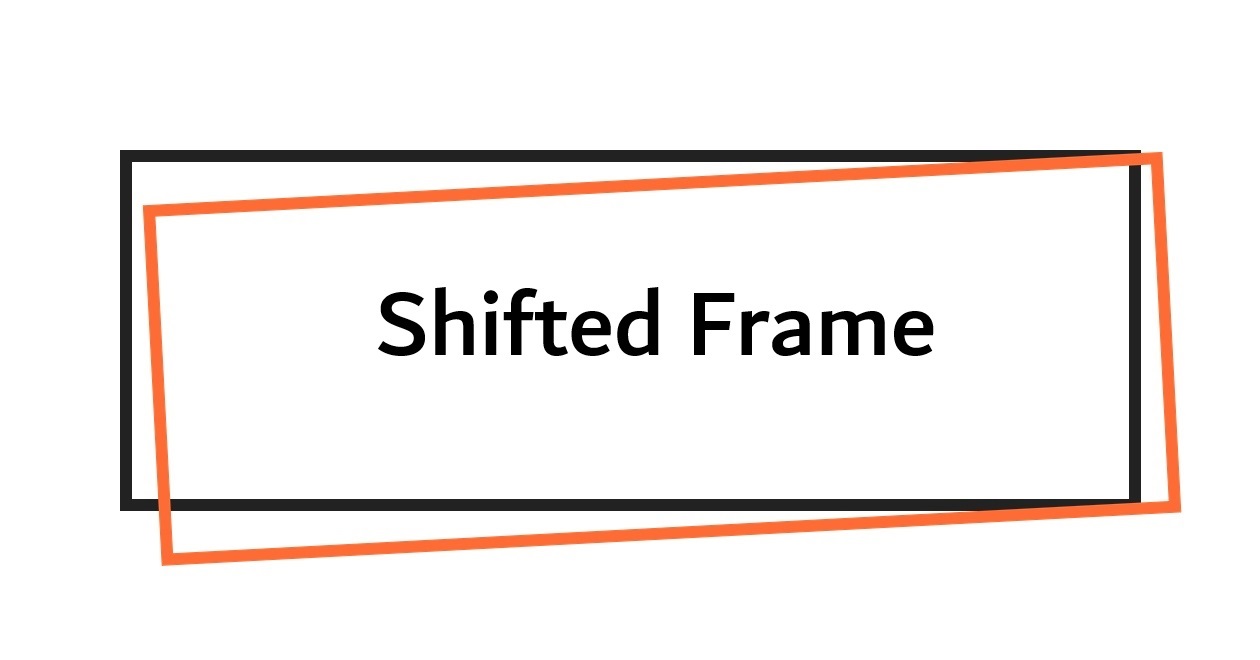 SS Translate
SS Translate
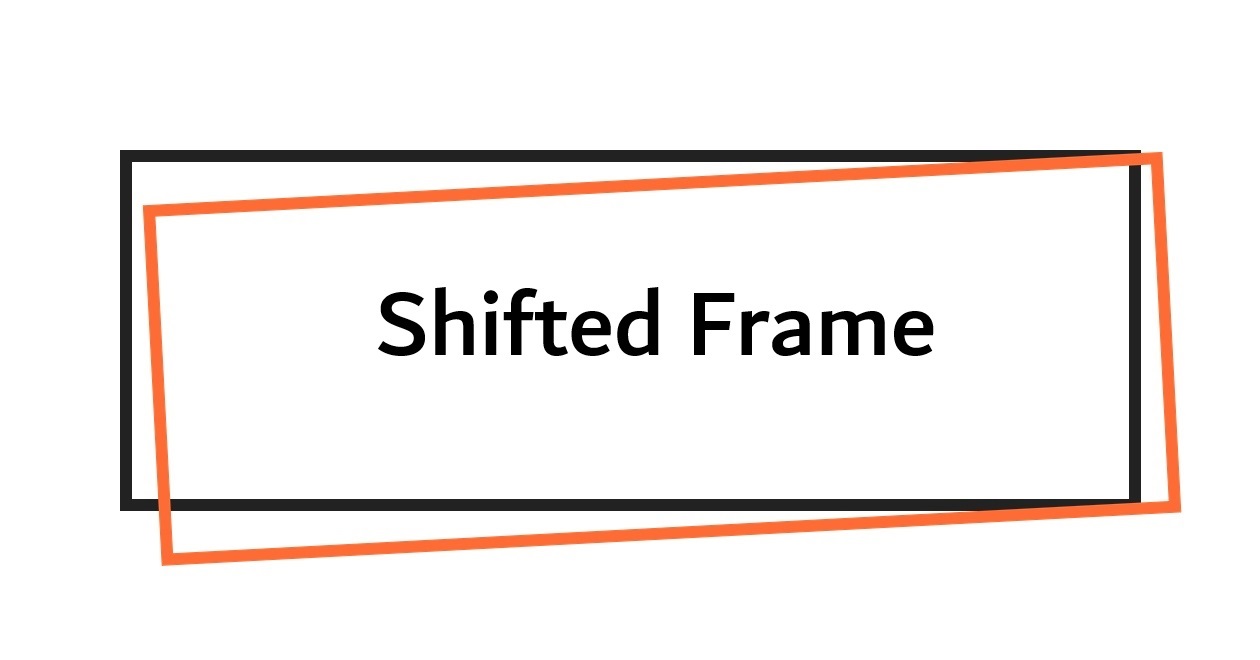 SS Translate
SS Translate