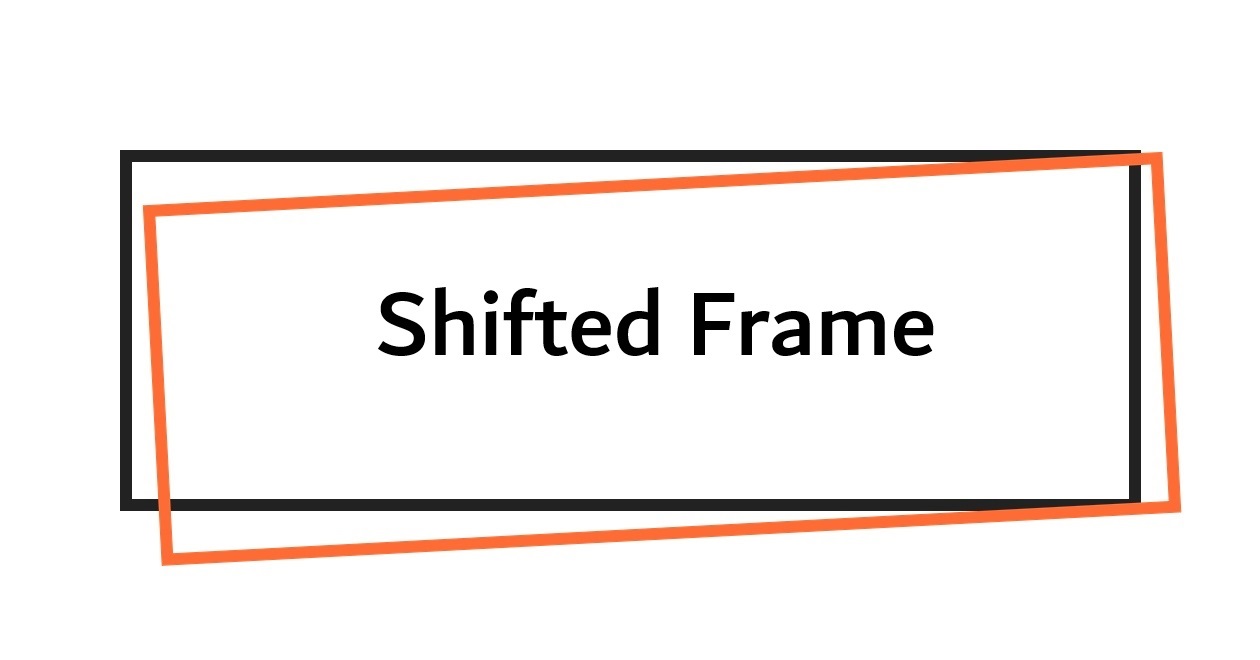The 10 Best Translator Apps for 2025: A Complete Review
In a world more connected than ever, a powerful translator app is essential. Whether you're a traveler, student, or professional, we've tested the best to help you choose. Find out which app is right for you.
1. Google Translate
The undisputed giant, Google Translate offers a comprehensive set of features and supports an unparalleled number of languages. Its integration across the Google ecosystem makes it incredibly convenient.
- Key Features: Text, voice, conversation, camera, and handwriting translation. Offline mode.
- Pricing: Free
2. DeepL
Known for its remarkably accurate and nuanced translations, DeepL often outperforms competitors in capturing the context and subtleties of language, making it a favorite among professionals.
- Key Features: High-quality text and document translation. Formal/informal tone switching.
- Pricing: Freemium (limited use), with Pro subscriptions.
3. SS Translate
Built for speed and convenience, SS Translate is a game-changer for visual translation. When you open the app, it instantly translates your latest screenshot or photo, eliminating all extra taps and menu navigation.
- Instant Translation: Automatically translates the last screenshot/photo on launch.
- Intelligent API: Chooses the best translator (Google or Microsoft) based on the language for optimal accuracy.
- Seamless Browsing: Swipe left/right to scroll through your photos and see translations instantly.
- Easy Comparison: Swipe up/down to switch between the translated and original text.
- Languages: Supports 30+ major languages.
4. Microsoft Translator
A powerful competitor to Google, Microsoft Translator excels in business and real-time conversation settings. Its multi-device conversation feature is a standout for group meetings.
- Key Features: Text, voice, and camera translation. Multi-device conversations. Phrasebooks.
- Pricing: Free
5. iTranslate
A very popular app on iOS, iTranslate offers a polished user interface and a robust set of features, including a powerful voice-to-voice conversation mode and a helpful dictionary.
- Key Features: Voice conversations, camera translation, offline mode, verb conjugations.
- Pricing: Freemium, with a Pro subscription for advanced features.
6. SayHi
Owned by Amazon, SayHi is designed specifically for voice translation. Its interface is simple and optimized for quick, back-and-forth conversations, making it feel like you have a personal interpreter.
- Key Features: High-quality voice recognition, simple conversation interface, choice of voice speed.
- Pricing: Free
7. Naver Papago
Developed by the South Korean search giant Naver, Papago excels with Asian languages. It uses advanced neural machine translation to deliver more natural-sounding results than many competitors.
- Key Features: Text, voice, camera, and handwriting translation. Honorifics support.
- Pricing: Free
8. Yandex Translate
Popular in Eastern Europe, Yandex Translate supports over 100 languages and offers a solid offline mode. Its photo translation and website translator are particularly useful features.
- Key Features: Strong offline capabilities, photo and site translation, predictive text.
- Pricing: Free
9. TripLingo
More than just a translator, TripLingo is a complete cultural tool for travelers. It includes a voice translator, phrasebooks, cultural notes, and even a tip calculator.
- Key Features: Voice translator, Wi-Fi dialer, cultural guides, safety tools.
- Pricing: Freemium with Pro subscriptions.
10. TextGrabber
TextGrabber focuses on one thing: pulling editable text from images and documents using Optical Character Recognition (OCR). It can then translate that text into over 100 languages.
- Key Features: High-quality OCR, real-time recognition, translates extracted text.
- Pricing: Paid App / Subscription model.
Comparison at a Glance
| App | Best For | Photo/Camera | Offline Mode | Pricing |
|---|---|---|---|---|
| Google Translate | All-Around Use | Yes | Yes | Free |
| DeepL | Accuracy | Yes (Pro) | No | Freemium |
| SS Translate | Instant Screenshots | Yes (Primary feature) | No | Freemium |
| Microsoft Translator | Business/Groups | Yes | Yes | Free |
| iTranslate | iOS / Conversations | Yes | Yes (Pro) | Freemium |
| SayHi | Voice Conversations | No | No | Free |
| Naver Papago | Asian Languages | Yes | Yes | Free |
| Yandex Translate | Offline Use | Yes | Yes | Free |
| TripLingo | Travelers | Yes | Yes (Pro) | Freemium |
| TextGrabber | Printed Text (OCR) | Yes (Primary feature) | Yes | Paid |
Conclusion: Which App Should You Choose?
The "best" app truly depends on your needs. For general-purpose use, Google Translate is unbeatable. For professional accuracy, DeepL is the top choice. For spoken conversations, SayHi is brilliant.
But if your world involves constantly translating text from screenshots, social media, or quick photos, the extra steps required by other apps can be frustrating. For that, SS Translate is in a class of its own. Its "open and done" philosophy provides an unmatched level of speed and efficiency for visual translation.
Tired of Wasting Time on Menus?
Experience the fastest screenshot translator available. Download SS Translate today and see the difference.
Download on the App Store